Topic: Mind Maps and Flow charts
I used bubbl.us to create a mind map of 23 things assignments. It started with a single bubble. "Enter" creates a bubble below; "Tab" creates bubble beside the existing one. As I have completed each item, I deleted the corresponding box. This is great for all visual learners out there, as well as those who NEED help organizing thoughts, tasks, ABC's, or thing-a-ma-bobs.
I tried to create a flow chart through Gliffy using the same 23 Things Assignment topic as I did in bubble.us. I found that it was difficult considering the amount of information involved in my topic. I didn't like it as well as the mind map. Gliffy was more difficult to figure out, and I had a hard time deciding which tools to use.
I think the mind map is a great brainstorming tool. It is simple to use and works well for stream of consciousness writing techniques. The flow charts seem like their practical use would be after the brainstorming stage is completed; and you have your main topics ready to display.
The two sites I explored could work well in conjunction with one another. For projects, presentations, or creative writing assignments students could use bubble.us to map out their ideas; Once an assignment is complete, Gliffy could be used to create study guides, hand outs, or outlines.
For my personal use, I prefer the mind map. I think it works well with scattered brains and randomness. Although the final result looks like a hot mess, it works well with my thought process. I changed the position of the bubbles so that it made colored-layered-rings of topics. For someone who immediately either looks for or sees patterns of color/designs this method works well.
There are many great bookmarking and categorizing tools available for use, and many of them are highly effective...unless you use ALL of them and then forget which site you used to bookmark something. I AM INFAMOUS FOR DOING THIS. To combat my poor bookmarking ability, I decided to create this blog to serve as my virtual junk-drawer; a place for art, education, and "other" found treasures.
Friday, February 19, 2010
Tuesday, February 9, 2010
Thing 13
Thing 13...Google Docs
I used Google Docs to make a slide presentation. You can view it by clicking HERE.
I went through many stages of "approval" for Google Docs. At first, I thought it was not for me. After all, I have Microsoft Word...why would I need something else. Then, I had the joyous experience of loosing my USB thing, my old computer took a permanent vacation to Computer Heaven, and I found myself stuck...
In times like these, it would have been very useful to have documents accessible via the internet.
I have found, though, that old habits are hard to break. There are many benefits of using online word processors, but the catch is that you actually have to USE them.
On a side note, Open Office is great. Along with the FREE part, it has many features similar to Microsoft Word but it is compatible with many others. Downloading OpenOffice eliminated my need for a file converter for .docx files.
I used Google Docs to make a slide presentation. You can view it by clicking HERE.
I went through many stages of "approval" for Google Docs. At first, I thought it was not for me. After all, I have Microsoft Word...why would I need something else. Then, I had the joyous experience of loosing my USB thing, my old computer took a permanent vacation to Computer Heaven, and I found myself stuck...
In times like these, it would have been very useful to have documents accessible via the internet.
I have found, though, that old habits are hard to break. There are many benefits of using online word processors, but the catch is that you actually have to USE them.
On a side note, Open Office is great. Along with the FREE part, it has many features similar to Microsoft Word but it is compatible with many others. Downloading OpenOffice eliminated my need for a file converter for .docx files.
Great Minds think alike?
While putting on my eyeliner, I suddenly thought to myself: Did someone reference the "I'm in a Hurry" song already in a post? I was so concerned with this that I skipped the mascara and headed to the computer.
Despite this concern, I am in a hurry and don't have time to check all posts. So...unless I am just making it up, I'm sorry...I did not steal your idea...I just had the same one without realizing it.
Sorry about the interruption within the "Thing" sequence....number 13 should be soon to follow.
Despite this concern, I am in a hurry and don't have time to check all posts. So...unless I am just making it up, I'm sorry...I did not steal your idea...I just had the same one without realizing it.
Sorry about the interruption within the "Thing" sequence....number 13 should be soon to follow.
Monday, February 8, 2010
about Thing 12
Thing 12 is listed under January's posts. I created a draft 01/31/10. I did not realize that it posts the blog according to the first date saved. Oops.
Thing 11
Topic: Subscribe to new blogs/RSS feeds of choice and address the following:
Feeds Currently on McNealEDUC5540 page:
- Which method of finding feeds did you find easiest to use? Random discovery is the easiest for me. I think it's because of the way my train of thought works. I'm all over the place, so adhering to one method usually ends in disaster.
- What kind of useful feeds did you find in your travels? science, art, literary feeds. The news feeds were too busy for me. I'll stick to the old fashioned "type in the website address" method when I want to see the news pages.
- Or what kind of unusual ones did you find? Ones that are not suited for this forum. Apparently there are multiple interpretations of what defines "Art." To each his own I suppose.
- What other tools or ways did you find to locate newsfeeds? It has been my experience so far that so of the best methods are the accidental ones. It reminds me of "Follow the Leader, but with links instead."
Feeds Currently on McNealEDUC5540 page:
- Issue Lab: Arts and Culture
- Reading Rockets
- It Has Come To My Attention (science blog) This one is in my toolbar....hmm....the wheels are turning and it's starting to make sense....sorry, thinking outloud....
- Six Fics. This one is neat, although there hasn't been a recent post in a while. The author uses only 6 words to tell a story. It's very interesting, as well as the other blogs within the profile. This was one of my favorites. I subscribed to the blog, but not the RSS feed (I think).
- SciScoop Science News--Just now, it was through this one that RSS feeds "clicked"...and the lightbulb went off. I was looking at the links listed on the blog above and went to a few. This one caught my eye, was of interest to me, and low and behold...in the top right corner there was a Subscribe to RSS feed button. It was smooth sailing and flashing light bulbs from that point on.
Thing 10
Topic: Really Scary Stuff...otherwise known as RSS feeds.
Originally I was very intimidated by RSS feeds. I really don't know why RSS feeds were not registering with my brain. For the most part, it's simple button clicking. I did find a few things that took the messiness out of the equation.
I found that Google Reader was the best option for myself. It was pretty much a "One stop shop" for a big chunk of my internet needs. I even made it my homepage so that I can immediately view updates. By subscribing to a RSS feed, you have all of your information on one page...instead of having to click through multiple bookmarks or web addresses.
This leaves a somewhat bitter taste in my mouth though. It's great to "bundle" everything so that it is not spread out, but are we that lazy that we can't click a button just a few inches away? Today, after having it soak in for a good 24 hours, I really just feel LAZY!
...sitting for a few minutes...pondering this idea of immediacy within our culture....it brings to mind the Alabama song, "I'm in a Hurry"...don't worry, I'm getting ready to set up the hyperlink so that you don't have to remember or Google the lyrics.
High speed access and glorious mullets aside, I suppose there is the "time management" benefit associated with RSS feeds. In the hustle and bustle of the "5.30 a.m. diaper changes, showers, getting dressed, coffee, breakfast, diaper changing again, attempt to start the car, where's my keys, why are you wearing that Kiddie toilet seat as a hat, where are my keys again, oops I forgot my purse" morning rush...I supposed a one click information option is handy.
So far the RSS feeds (some are blog subscriptions, others are just interesting sites) I have displayed on Google Reader are:
RSS: a fine line between convenience and sloth & organization and clutter.
Originally I was very intimidated by RSS feeds. I really don't know why RSS feeds were not registering with my brain. For the most part, it's simple button clicking. I did find a few things that took the messiness out of the equation.
I found that Google Reader was the best option for myself. It was pretty much a "One stop shop" for a big chunk of my internet needs. I even made it my homepage so that I can immediately view updates. By subscribing to a RSS feed, you have all of your information on one page...instead of having to click through multiple bookmarks or web addresses.
This leaves a somewhat bitter taste in my mouth though. It's great to "bundle" everything so that it is not spread out, but are we that lazy that we can't click a button just a few inches away? Today, after having it soak in for a good 24 hours, I really just feel LAZY!
...sitting for a few minutes...pondering this idea of immediacy within our culture....it brings to mind the Alabama song, "I'm in a Hurry"...don't worry, I'm getting ready to set up the hyperlink so that you don't have to remember or Google the lyrics.
High speed access and glorious mullets aside, I suppose there is the "time management" benefit associated with RSS feeds. In the hustle and bustle of the "5.30 a.m. diaper changes, showers, getting dressed, coffee, breakfast, diaper changing again, attempt to start the car, where's my keys, why are you wearing that Kiddie toilet seat as a hat, where are my keys again, oops I forgot my purse" morning rush...I supposed a one click information option is handy.
So far the RSS feeds (some are blog subscriptions, others are just interesting sites) I have displayed on Google Reader are:
- Art-Milk
- Discovery News
- United State Southern Command: Partnership for the Americas
- Dangerously Irrelevant
- Foundmyself
RSS: a fine line between convenience and sloth & organization and clutter.
Sunday, February 7, 2010
Thing 9
Topic: Image Generator; Custom Road Sign; Cool Text

My road sign titled, Highway Haiku, tells the short version of yesterday's events.... Steven and Sophie bring such glorious excitement to my day! Yesterday, they chose to do so with the union of Elmer's Glue and all contents within the living room (the entertainment center, mouth, arms, legs, carpet, foot stool, baby gate and walls). Luckily, the glue was non-toxic and peeled off of most everything...except the carpet.
Either way, it inspired the sign above. What practical use could this have within the classroom? LOTS...especially if your students are as wordy as I am. I have the tendency to be overly descriptive. OVERLY 'overly descriptive', even. Image generators force you to "sum it up." This could be useful when looking at main points of topics, creating a thesis statement, listing main characters, or brainstorming in general.
I chose to use Custom Road Signs because the website is simple and very basic. The ones listed on 23 Things honestly gave me a huge anxiety attack when I visited them. I knew I wanted a "road sign" theme...but I freaked out the moment I saw the suggested site Custom Sign Generator and a link within it: Sign Generator). Too busy, too much stuff, too much too much. Perhaps it was the color scheme and/or font. (See below for my final thoughts).
 I do like this application though. It forces you to be creative in your word choice. I think sometimes there is more emphasis on quantity of words instead of quality of words. This forces a person to "think before they speak."
I do like this application though. It forces you to be creative in your word choice. I think sometimes there is more emphasis on quantity of words instead of quality of words. This forces a person to "think before they speak."
I like that.
03/20/2010
Cool Text is another image generator that I came across today. It is free and pretty wonderful. I used it to create the button below. This was a product of research for another class project...Not to my surprise, I got side tracked, found this and thought I'd try it out.

My road sign titled, Highway Haiku, tells the short version of yesterday's events.... Steven and Sophie bring such glorious excitement to my day! Yesterday, they chose to do so with the union of Elmer's Glue and all contents within the living room (the entertainment center, mouth, arms, legs, carpet, foot stool, baby gate and walls). Luckily, the glue was non-toxic and peeled off of most everything...except the carpet.
Either way, it inspired the sign above. What practical use could this have within the classroom? LOTS...especially if your students are as wordy as I am. I have the tendency to be overly descriptive. OVERLY 'overly descriptive', even. Image generators force you to "sum it up." This could be useful when looking at main points of topics, creating a thesis statement, listing main characters, or brainstorming in general.
I chose to use Custom Road Signs because the website is simple and very basic. The ones listed on 23 Things honestly gave me a huge anxiety attack when I visited them. I knew I wanted a "road sign" theme...but I freaked out the moment I saw the suggested site Custom Sign Generator and a link within it: Sign Generator). Too busy, too much stuff, too much too much. Perhaps it was the color scheme and/or font. (See below for my final thoughts).
 I do like this application though. It forces you to be creative in your word choice. I think sometimes there is more emphasis on quantity of words instead of quality of words. This forces a person to "think before they speak."
I do like this application though. It forces you to be creative in your word choice. I think sometimes there is more emphasis on quantity of words instead of quality of words. This forces a person to "think before they speak."I like that.
03/20/2010
Cool Text is another image generator that I came across today. It is free and pretty wonderful. I used it to create the button below. This was a product of research for another class project...Not to my surprise, I got side tracked, found this and thought I'd try it out.
Thing 8
Topic: more Flickr fun, 3rd party mashups, Big Huge Labs
I used Big Huge Labs to explore Flickr 3rd party sites. I experimented with the Pop Art Icon, Bead art, and Puzzle maker. I also liked the Color Palette generator, but I could not figure out how to post an image of that into the blog. (If anyone knows, please share with me).
It was very easy to create the images. I did have to save them to my computer first and then upload them to Blogger. If there was a faster way to do that, I have not found it yet.
Uses for such applications:
1. Pop Art Icon: I have been uploading every picture I have into this thing, just to see what it looks like in the end. Although I think I've spent too much time "playing"...it's been fun and somewhat justifiable as homework. This could be used show students an example of what Pop Art looks like; used in the discussion of the cultural impact of Andy Warhol/Pop art/Hollywood icons; used in the discussion of photography, art vocabulary,and the use of positive and negative space.



( from left to right: My great-great aunts Stella Mason 1925 and Laura Mitchell 1946 , and me 2010)
I used Big Huge Labs to explore Flickr 3rd party sites. I experimented with the Pop Art Icon, Bead art, and Puzzle maker. I also liked the Color Palette generator, but I could not figure out how to post an image of that into the blog. (If anyone knows, please share with me).
It was very easy to create the images. I did have to save them to my computer first and then upload them to Blogger. If there was a faster way to do that, I have not found it yet.
Uses for such applications:
1. Pop Art Icon: I have been uploading every picture I have into this thing, just to see what it looks like in the end. Although I think I've spent too much time "playing"...it's been fun and somewhat justifiable as homework. This could be used show students an example of what Pop Art looks like; used in the discussion of the cultural impact of Andy Warhol/Pop art/Hollywood icons; used in the discussion of photography, art vocabulary,and the use of positive and negative space.


( from left to right: My great-great aunts Stella Mason 1925 and Laura Mitchell 1946 , and me 2010)
2. The Jigsaw Puzzle maker is just neat. Not only does it provide another use for photographs, but it makes a great educational toy. Puzzles are a great tool for cognitive enhancement, and they are a great tool to utilize during down time in the classroom. Students could create their own puzzle using their favorite art project, favorite photograph, or famous artwork. This would also provide a great opportunity to reinforce key vocabulary, themes, people, places, etc...depending on the  image chosen for the puzzle
image chosen for the puzzle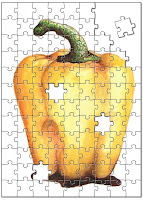
 . I think it would be neat to combine the Pop Art feature with the Jigsaw Puzzle maker....ooh the possibilities are endless.
. I think it would be neat to combine the Pop Art feature with the Jigsaw Puzzle maker....ooh the possibilities are endless.
I need to quit now though. I've been playing with this all day and need to move on to the next item. Oh, one more thing, I found that as I was trying to move the pictures around in the blog, it was a lot easier to upload it, copy it, and then place it where I wanted in the text. Trying to move the original upload was more difficult to do for some reason.
 image chosen for the puzzle
image chosen for the puzzle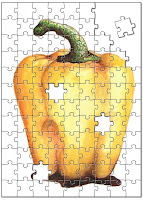
 . I think it would be neat to combine the Pop Art feature with the Jigsaw Puzzle maker....ooh the possibilities are endless.
. I think it would be neat to combine the Pop Art feature with the Jigsaw Puzzle maker....ooh the possibilities are endless.I need to quit now though. I've been playing with this all day and need to move on to the next item. Oh, one more thing, I found that as I was trying to move the pictures around in the blog, it was a lot easier to upload it, copy it, and then place it where I wanted in the text. Trying to move the original upload was more difficult to do for some reason.
Friday, February 5, 2010
Thing #7
Today should have been called "Flickr Friday," because that is all that I have been doing today. Nothing else. Still in my pajamas, microwavable dinners for lunch AND supper, mail is still in the mailbox, and the house is a complete disaster. Who or what is to blame for all of this? The highly addictive, amazingly glorious online photo album/sharer known as Flickr. It's fairly obvious that I absolutely hated the site, right? (HA).
Charles Vanloo's 18th century painting, The Magic Lantern," was used as inspiration for my Flickr web address. I have always found this painting to be very intriguing. I have written papers and essays concerning its perspective, composition, and style...but have always skimmed past a key element within the artwork....
Emerging Technology.
(Odd, right? Amanda overlook technology? Shocking!) Nevertheless, I found it to be quite thought-provoking given the class setting and current assignment.
I am very excited to be a part of Flickr. I have uploaded pictures, created sets, added favorites, and joined two groups. (Binge achiever, Chad, keep that in mind...I'll be on hiatus next week)
In 2004, I went on my first of two study abroad trips to Spain. The first was an Art History focused tour of Spain and Morocco. I did not have a digital camera, and I think I had over 30 rolls of film at the end of the trip. The pictures have been on my "OOH, I should do something with these" list for 6 years now. They have been sitting in an album, lonely, wishing for someone to look at them and ponder their meaning. Thanks to Flickr, I now have a use for these photos and a place to store them.
Absent from this group, however, are photos of Tangier and Fez in Morocco. I had lost a few rolls of film somewhere along the way. My Favorites allows me to bookmark others' photos that I like (i.e. the missing Moroccan landmarks, architecture, and culture pictures)
I like Flickr so much that I am thinking about upgrading to the Pro Account. As a (future) visual arts teacher, there are many professional uses for a public photo-sharing site (same uses as Thing #2 Blog uses). Flickr in conjunction with other Web 2.0 features and traditional resources could greatly enhance students' learning experience. I'm excited.
Charles Vanloo's 18th century painting, The Magic Lantern," was used as inspiration for my Flickr web address. I have always found this painting to be very intriguing. I have written papers and essays concerning its perspective, composition, and style...but have always skimmed past a key element within the artwork....
Emerging Technology.
(Odd, right? Amanda overlook technology? Shocking!) Nevertheless, I found it to be quite thought-provoking given the class setting and current assignment.
I am very excited to be a part of Flickr. I have uploaded pictures, created sets, added favorites, and joined two groups. (Binge achiever, Chad, keep that in mind...I'll be on hiatus next week)
In 2004, I went on my first of two study abroad trips to Spain. The first was an Art History focused tour of Spain and Morocco. I did not have a digital camera, and I think I had over 30 rolls of film at the end of the trip. The pictures have been on my "OOH, I should do something with these" list for 6 years now. They have been sitting in an album, lonely, wishing for someone to look at them and ponder their meaning. Thanks to Flickr, I now have a use for these photos and a place to store them.
Absent from this group, however, are photos of Tangier and Fez in Morocco. I had lost a few rolls of film somewhere along the way. My Favorites allows me to bookmark others' photos that I like (i.e. the missing Moroccan landmarks, architecture, and culture pictures)
I like Flickr so much that I am thinking about upgrading to the Pro Account. As a (future) visual arts teacher, there are many professional uses for a public photo-sharing site (same uses as Thing #2 Blog uses). Flickr in conjunction with other Web 2.0 features and traditional resources could greatly enhance students' learning experience. I'm excited.
Thursday, February 4, 2010
Thing #5
Topic: Web 2.0, "Age:28;Mindset: Neolithic", infinite lessons to be learned
02/04/10: I just attempted to read information for Thing 5 concerning Web 2.0 and School 2.0. Being that it's late, and I have trouble reading anyways, it's safe to assume that I skimmed the majority of articles. Actually, if there's something faster and less productive than skimming, then I'm pretty sure that's what I just did. I did, however, read (mostly) two other classmate's posts about Web 2.0, and I wanted to briefly write my thoughts down.
I, too, have never heard the term "Web 2.0 or School 2.0" until this semester. I didn't even know there was a Web 1.0! Apparently, I've been living right in the middle of it and didn't even realize it.
I have often thought about key historical time periods and wondered if those living in the midst of it all truly understood the scope of their place in time. Do people realize history book moments as they are living them? As I have gotten older, I understand more and more that the answer is both yes and no. It's easy to realize the magnitude of a natural disaster or war or election. It is harder to wrap your mind around a "chunk of time"...especially when you are distanced from it or ignore it all together.
It's not that I didn't realize "this whole computer thing" (as my grandparents might call it) was a big deal. I snatched that concept up the very second I realized I could backspace over mistakes and have perfectly straight rows of cards in Solitaire. In essence, I saw the PC as an expensive trapper keeper and deck of cards. I just thought it was a fad, accessible to those who could afford its luxury, and expendable to those who couldn't.
I won't even elaborate on what I thought about the Internet. Well, yes I will. I thought the Internet was a place to send email, a way to get around mailing out birthday cards, and full of unreliable articles. These thoughts were only reinforced by school teachers during the 90's.
Time warp to the present day, and I am just now beginning to appreciate "this whole computer thing." Twenty years of blowing it off as just another fad or rich person's typewriter...twenty years later I am just now beginning to understand the historical magnitude of the very thing I am typing on right now. In this moment, Web 2.0 is beginning to make sense. It's not about email or countless errors in Wikipedia; it's about connecting the dots of today, to make the picture of tomorrow. (HA!!!) Apparently I sound like an infomercial at 12:15 am.
02/05/10: I think the definitions of Web and School 2.0 are consistent with that of life long learning, and they are equally a part of Life long learning. Web 2.0 and School 2.0 both encompass a new generation of learning opportunities, styles, and students. The emphasis on learning and information sharing is no longer confined to the classroom.
Any way you look at it, Web 2.0 IS a good thing; it is important; and it is available for and infinite number of payments at 59.99/mo. if you call within the next 15 minutes.
02/04/10: I just attempted to read information for Thing 5 concerning Web 2.0 and School 2.0. Being that it's late, and I have trouble reading anyways, it's safe to assume that I skimmed the majority of articles. Actually, if there's something faster and less productive than skimming, then I'm pretty sure that's what I just did. I did, however, read (mostly) two other classmate's posts about Web 2.0, and I wanted to briefly write my thoughts down.
I, too, have never heard the term "Web 2.0 or School 2.0" until this semester. I didn't even know there was a Web 1.0! Apparently, I've been living right in the middle of it and didn't even realize it.
I have often thought about key historical time periods and wondered if those living in the midst of it all truly understood the scope of their place in time. Do people realize history book moments as they are living them? As I have gotten older, I understand more and more that the answer is both yes and no. It's easy to realize the magnitude of a natural disaster or war or election. It is harder to wrap your mind around a "chunk of time"...especially when you are distanced from it or ignore it all together.
It's not that I didn't realize "this whole computer thing" (as my grandparents might call it) was a big deal. I snatched that concept up the very second I realized I could backspace over mistakes and have perfectly straight rows of cards in Solitaire. In essence, I saw the PC as an expensive trapper keeper and deck of cards. I just thought it was a fad, accessible to those who could afford its luxury, and expendable to those who couldn't.
I won't even elaborate on what I thought about the Internet. Well, yes I will. I thought the Internet was a place to send email, a way to get around mailing out birthday cards, and full of unreliable articles. These thoughts were only reinforced by school teachers during the 90's.
Time warp to the present day, and I am just now beginning to appreciate "this whole computer thing." Twenty years of blowing it off as just another fad or rich person's typewriter...twenty years later I am just now beginning to understand the historical magnitude of the very thing I am typing on right now. In this moment, Web 2.0 is beginning to make sense. It's not about email or countless errors in Wikipedia; it's about connecting the dots of today, to make the picture of tomorrow. (HA!!!) Apparently I sound like an infomercial at 12:15 am.
02/05/10: I think the definitions of Web and School 2.0 are consistent with that of life long learning, and they are equally a part of Life long learning. Web 2.0 and School 2.0 both encompass a new generation of learning opportunities, styles, and students. The emphasis on learning and information sharing is no longer confined to the classroom.
Any way you look at it, Web 2.0 IS a good thing; it is important; and it is available for and infinite number of payments at 59.99/mo. if you call within the next 15 minutes.
Monday, February 1, 2010
Thing #6
Topic: Web 2.0 Features, Stumble Upon
This little button is my new best friend...and I shall commence to tell you why.
Let's imagine that I want to know more about...oh, I don't know...the evolution of grasshoppers because I really love insects, science, and history. In the past, I would Google the word grasshopper, and then hundreds if not thousands of sites would show up. For advanced Google searching skills, one person might even search for grasshoppers + history of. Either way, you type in the word, the search engine finds sites, you look at a sight, then go back to search results, go to a sight, hit the back button too many times, loose your place because you forgot which words you typed to search for, and so on and so forth. Before you know it, you've given up, thrown the keyboard against the wall, and headed to the kitchen to eat a gallon of ice cream.
Well, those times are ancient history. With Stumble Upon, you pick your interests and it picks web pages within the category of interest for you. All you have to do is hit a button. If you like the sight, select the I like It button, and it will add it to your favorites. If you don't like the sight, move on to the next one. It's as easy as turning a page. Because I am just discovering how to use this site, that's the extent of my toolbar description. Feel free to check out the About Us page. They do a far better job of explaining the features than I do.
My categories of interest are Art, History, Neuroscience, Psychology, Art History, Education, Statistics, and a few other ones. I can change these at any time and there are dozens to choose from. This is great for expanding your knowledge base. I've been introduced to topics and sites that I would have never searched for on my own, but they are still relevant to my areas of interest It's a great tool for thinking outside the box... without moving too far away from the box.
I highly recommend it!!!! Click on the highlighted words for a direct link to the product demo and about us page, or you can visit www.stumbleupon.com for more info.
This little button is my new best friend...and I shall commence to tell you why.
Let's imagine that I want to know more about...oh, I don't know...the evolution of grasshoppers because I really love insects, science, and history. In the past, I would Google the word grasshopper, and then hundreds if not thousands of sites would show up. For advanced Google searching skills, one person might even search for grasshoppers + history of. Either way, you type in the word, the search engine finds sites, you look at a sight, then go back to search results, go to a sight, hit the back button too many times, loose your place because you forgot which words you typed to search for, and so on and so forth. Before you know it, you've given up, thrown the keyboard against the wall, and headed to the kitchen to eat a gallon of ice cream.
Well, those times are ancient history. With Stumble Upon, you pick your interests and it picks web pages within the category of interest for you. All you have to do is hit a button. If you like the sight, select the I like It button, and it will add it to your favorites. If you don't like the sight, move on to the next one. It's as easy as turning a page. Because I am just discovering how to use this site, that's the extent of my toolbar description. Feel free to check out the About Us page. They do a far better job of explaining the features than I do.
My categories of interest are Art, History, Neuroscience, Psychology, Art History, Education, Statistics, and a few other ones. I can change these at any time and there are dozens to choose from. This is great for expanding your knowledge base. I've been introduced to topics and sites that I would have never searched for on my own, but they are still relevant to my areas of interest It's a great tool for thinking outside the box... without moving too far away from the box.
I highly recommend it!!!! Click on the highlighted words for a direct link to the product demo and about us page, or you can visit www.stumbleupon.com for more info.
Subscribe to:
Comments (Atom)
